Categories
Archives
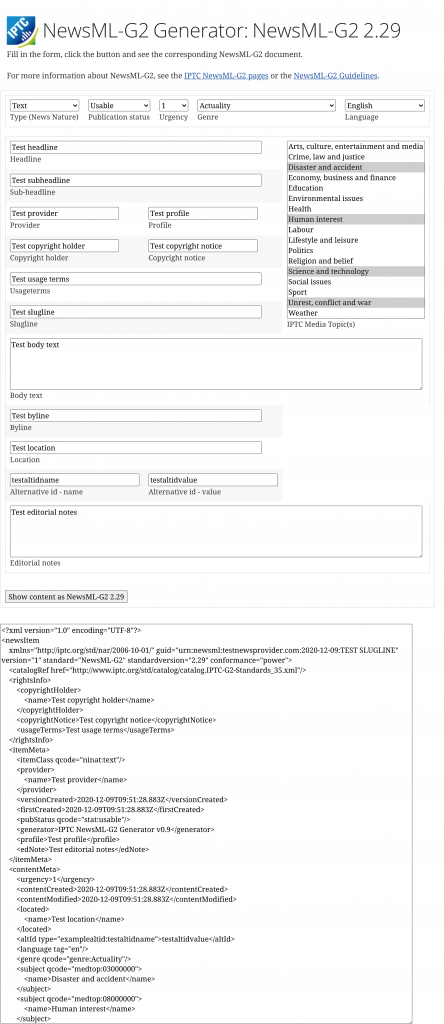
We are pleased to announce the release of the NewsML-G2 Generator, a simple tool to help understand the structure and layout of NewsML-G2 files.
To see how easy it can be to create a valid NewsML-G2 file, simply visit https://iptc.org/std/NewsML-G2/generator/, fill in the form and press the button labelled “Show content as NewsML-G2 2.29”.
Then the box below the form will be filled in with a valid NewsML-G2 document.
The tool demonstrates several key features of NewsML-G2:
- Adding copyright and rights information through the
<copyrightHolder/>,<copyrightNotice/>and<usageTerms/>elements - Adding news-item metadata via the
<itemMeta>container, such as<firstCreated/>,<versionCreated/>, item type (text, audio, video, graphic or composite, selected via a drop-down), publication status (usage, cancelled or withheld, selected via a drop-down) - Adding subject metadata using IPTC Media Topics, via a selection with all of the top-level categories enabled. Subjects are added using the
<subject/>construct within the<contentMeta>container. - Referring to the IPTC catalog that declares standard metadata vocabularies, using the
<catalogRef/>tag - Adding the body content using embedded NITF. In the future, we will add a radio button so users can select whether to embed the news content using NITF or XHTML, which is the other common format used by IPTC members to mark up news content.
Your test content is never saved and only exists within your browser.
The source code of the generator is available in the NewsML-G2 GitHub repository.
This is a simple 1.0 version, and only scratches the surface of the capabilities of NewsML-G2. It is based on the successful ninjs generator used to demonstrate our ninjs standard, which was launched along with ninjs 1.3 earlier this year.
In the future, we are thinking of adding features such as:
- Switch between NITF and XHTML for the content body
- Demonstrate referring to images and video files using
<remoteContent/> - Switch between using qcodes and URIs for metadata
- Demonstrate multiple language support in NewsML-G2
- Demonstrate usage of partMeta to show adding metadata to segments in files, such as audio and video
- Integrate the tool with the ninjs generator so users can switch between ninjs and NewsML-G2 with one click!
If you have any more ideas, please raise an issue on the GitHub repository, or contact us via the IPTC Contact Us form.
To learn more about NewsML-G2, the global standard used for distributing news content, see our introduction to NewsML-G2, or the NewsML-G2 Guidelines.